x-auth-key is the header token and must be passed in the header of every API call. This is mandatory to execute any endpoints in Teams API.
Prerequisite:Register an application in Azure portal and make a note of app id and app secret of the application. Then add the following Microsoft Graph API permissions to the registered application. The app id and app secret will be required to create the x-auth-key.
| AppCatalog.Read.All | Application | Read all app catalogs |
| AppCatalog.ReadWrite.All | Application | Read and write to all app catalogs |
| Channel.Create | Application | Create channels |
| ChannelMember.Read.All | Application | Read the members of all channels |
| ChannelMember.ReadWrite.All | Application | Add and remove members from all channels |
| Contacts.Read | Application | Read contacts in all mailboxes |
| Contacts.ReadWrite | Application | Read and write contacts in all mailboxes |
| Directory.Read.All | Application | Read directory data |
| Directory.ReadWrite.All | Application | Read and write directory data |
| Files.Read.All | Application | Read files in all site collections |
| Files.ReadWrite.All | Application | Read and write files in all site collections |
| Group.Read.All | Application | Read all groups |
| Group.ReadWrite.All | Application | Read and write all groups |
| Organization.Read.All | Application | Read organization information |
| Organization.ReadWrite.All | Application | Read and write organization information |
| Profile | Delegated | View users’ basic profile |
| Team.Create | Application | Create teams |
| TeamMember.Read.All | Application | Read the members of all teams |
| TeamMember.ReadWrite.All | Application | Add and remove members from all teams |
| User.Read | Delegated | Sign in and read user profile |
| User.Read.All | Delegated | Read all users’ full profiles |
| User.Read.All | Application | Read all users’ full profiles |
| User.ReadWrite.All | Application | Read and write all users’ full profiles |
x-auth-key should be created using the following information.
var obj = {
appId: string,
appSec: string,
tenantId: string,
key: string,
key2: nounce
}
appId -> string – App Client Id
appSec -> string – App Client Secret
key -> string – netDocShare License Key
tenantId -> string – Tenant Id
key2 -> current date and time as nounce.
Example to generate key2:
- In JavaScript, this will be created using the code
“Date.now()”. - In C#, this will be created using the code
“Convert.ToString((DateTime.Now.ToUniversalTime() - new DateTime(1970, 1, 1)).TotalMilliseconds + 0.5)”
Using the above Keys the Object obj will be generated.
The Object obj will be converted to Base64 format. This Base64 string will be the x-auth-key.
- In JavaScript, this conversion will be “
btoa(JSON.stringify(obj))” - In C#, this conversion will be
var jsonData = JsonConvert.SerializeObject(obj).ToSrting)
System.Convert.ToBase64String(System.Text.ASCIIEncoding.ASCII.GetBytes(jsonData);
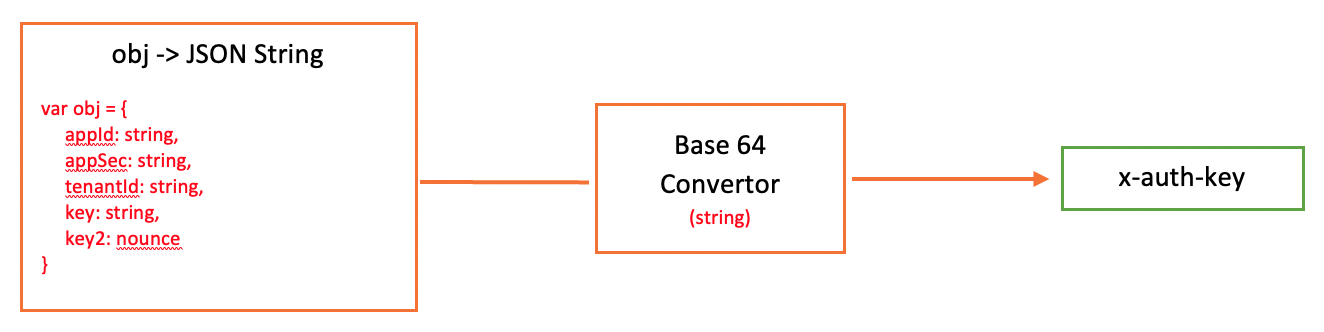
- The API base URL will be
var baseURL = https://provisioning.netdocshare.com/api/v1.0
The full documentation of the API endpoints can be found in the below swagger link.
https://provisioning.netdocshare.com/api/v1.0/swagger/index.html
| URL end point | baseURL + “/msteams/teams” |
| Request Type | POST |
| Header | x-auth-key |
| Payload | {teamName, teamDescription, visibility, isSync, adminEmail, syncJobData} |
| Details of the payload can be found in the swagger documentation. | |
Sync Job Data sample:
{ “syncType”: “teamUni”,
“netDocuments”: {
“userName”: “Admin m365 KLoBot Demo”,
“cabinetId”: “NG-3MKEPV9J”,
“cabinetName”: “Clients”,
“repositoryId”: “CA-9ZYW8N4A”,
“workspaceId”: “”,
“workspaceName”: “”,
“workspaceEnvId”: “”,
“folderId”: “4884-4268-2150”,
“folderName”: “SK123_Sync”,
“breadCurmb”: [
{
“DocId”: “4868-8193-9491”,
“Attributes”: {
“Name”: “test”,
“Ext”: “ndfld”
},
“EnvId”: “:Q13:j:g:y:b:^F220603070712019.nev|1”
},
{
“DocId”: “4884-4268-2150”,
“EnvId”: “:Q14:b:g:h:v:^F220628130300487.nev”,
“Attributes”: {
“Name”: “SK123_Sync”,
“Ext”: “ndfld”
}
}
]
}
}
| URL end point | baseURL + “/msteams/teams” |
| Request Type | GET |
| Header | x-auth-key |
| URL end point | baseURL + “/msteams/teams” |
| Request Type | GET |
| Header | x-auth-key |
| Path String | {id} – Team id |
| URL end point | baseURL + “/msteams/teams” |
| Request Type | PUT |
| Header | x-auth-key |
| Path String | {id} – Team id |
| Payload | {teamName, teamDescription, visibility, memberesNew, memberesRemove} |
| Details of the payload can be found in the swagger documentation. | |
| URL end point | baseURL + “/msteams/teams” |
| Request Type | DELETE |
| Header | x-auth-key |
| Path String | {id} – Team id |
| URL end point | baseURL + “/msteams/teams” |
| Request Type | POST |
| Header | x-auth-key |
| Path String | {id} – Team id |
| Payload | {teamName, teamDescription, visibility, isSync, adminEmail, syncJobData} |
| Details of the payload can be found in the swagger documentation. | |
| URL end point | baseURL + “/msteams/teams/{id}/channels” |
| Request Type | POST |
| Header | x-auth-key |
| Path String | {id} – Team id |
| Payload | {channelName, channelDescription, membershipType, isSync, adminEmail, syncJobData} |
| Details of the payload can be found in the swagger documentation. | |
SyncJobData sample in 4.1
| URL end point | baseURL + “/msteams/teams/{id}/channels” |
| Request Type | GET |
| Header | x-auth-key |
| Path String | {id} – Team id |
| URL end point | baseURL + “/msteams/teams/{tid}/channels/{id}” |
| Request Type | GET |
| Header | x-auth-key |
| Path String | {tid} – Team id, {id} – Channel id |
| URL end point | baseURL + “/msteams/teams/{tid}/channels/{id}” |
| Request Type | GET |
| Header | x-auth-key |
| Path String | {tid} – Team id, {id} – Channel id |
| Payload | {channelName, channelDescription} |
| Details of the payload can be found in the swagger documentation. | |
| URL end point | baseURL + “/msteams/teams/{tid}/channels/{id}” |
| Request Type | DELETE |
| Header | x-auth-key |
| Path String | {tid} – Team id, {id} – Channel id |
| Payload | {channelName, channelDescription, membershipType, isSync, adminEmail, syncJobData} |
| Details of the payload can be found in the swagger documentation. | |
Create a looping logic to create a channel with dynamic payload.
| URL end point | baseURL + “/msteams/teams/{tid}/channels/{id}” |
| Request Type | POST |
| Header | x-auth-key |
| Path String | {id} – Team id |
| Payload | {channelName, channelDescription, membershipType, isSync, adminEmail, syncJobData} |
| Details of the payload can be found in the swagger documentation. | |
| URL end point | baseURL + “/msteams/teams/{tid}/channels/{cid}/tabs/netDocShare” |
| Request Type | POST |
| Header | x-auth-key |
| Path String | {tid} – Team id, {cid} – Channel id |
| Payload | {tabName, config} |
| Details of the payload can be found in the swagger documentation. | |
Config JSON string sample:
{ “viewType”:”RecentDoc”,
“primarySource”:
{
“id”:””,
“type”:””,
“name”:””
},
“sources”:[]
}
| URL end point | baseURL + “/msteams/teams/{tid}/channels/{cid}/tabs” |
| Request Type | GET |
| Header | x-auth-key |
| Path String | {tid} – Team id, {cid} – Channel id |
| URL end point | baseURL + “/msteams/teams/{tid}/channels/{cid}/tabs/{id}” |
| Request Type | GET |
| Header | x-auth-key |
| Path String | {tid} – Team id, {cid} – Channel id, {id} – Tab id |
| URL end point | baseURL + “/msteams/teams/{tid}/channels/{cid}/tabs/{id}” |
| Request Type | PUT |
| Header | x-auth-key |
| Path String | {tid} – Team id, {cid} – Channel id, {id} – Tab id |
| Payload | {tabName} |
| Details of the payload can be found in the swagger documentation. | |
| URL end point | baseURL + “/msteams/teams/{tid}/channels/{cid}/tabs/{id}” |
| Request Type | DELETE |
| Header | x-auth-key |
| Path String | {tid} – Team id, {id} – Channel id |
Create a looping logic to create a tab with dynamic payload.
| URL end point | baseURL + “/msteams/teams/{tid}/channels/{cid}/tabs/netDocShare” |
| Request Type | POST |
| Header | x-auth-key |
| Path String | {tid} – Team id, {cid} – Channel id |
| Payload | {tabName, config} |
| Details of the payload can be found in the swagger documentation. | |
Create a looping logic to create a tab with dynamic payload.
| URL end point | baseURL + “/msteams/teams/bulkConfigUpdate” |
| Request Type | POST |
| Header | x-auth-key |
| Path String | {data} |
| Details of the payload can be found in the swagger documentation. | |
data JSON string sample:
“data”: { “config”: {
“netcode”: false,
“viewType”: “Tree”,
“showLogo”: true,
“showLogout”: true,
“showSearchBox”: true,
“metaWebPartListLocation”: “”,
“metaWebPartTitle”: “”,
“contextMenu”: [
“post”,
“checkin”,
“checkout”,
“post”
],
“filters”: [],
“CDNBaseUrl”: “https://klobotappsdev.azurewebsites.net/apps/netdocshare/srvc/”,
“assetPath”: “https://klobotappsdev.azurewebsites.net/apps/netdocshare/assets/images/folderIcons”,
“AuthSuffix”: “auth”,
“docsPerPage”: “”,
“searchCriteria”: {
“field-date”: [
“ewdw”
]
},
“ndThread”: false,
“ndTasks”: true,
“authPage”: “”,
“menuSize”: “s”,
“TableDisplayDocsOnly”: false,
“clickBehavior”: “SLenabled”,
“searchBehavior”: “searchCurrentView”,
“workSpaceContentDisplay”: “ShowSummaryOrListView”,
“showParentInfo”: false,
“autoRefreshTimer”: 30,
“mandatoryEditProfile”: true,
“searchIn”: “title”,
“showWorkspaceName”: true,
“teamsPost”: true,
“teamsPostComments”: true,
“sources”: [
{
“id”: “4841-7567-1752”,
“name”: “1000 – Ironside Works”,
“type”: “workspace”,
“cabinet”: “Clients”,
“cabinetId”: “NG-3MKEPV9J”
}
],
“MSClientId”: “2cadc096-84c9-4183-b7a6-682ac908bdf0”
},
“teams”: [
{
“id”: “290d0a61-78ff-498f-b092-2c526bb0a198”,
“channels”: [
{
“id”: “19:5424faa3789347cf900e6159034a1810@thread.tacv2”,
“tabs”: [
{
“id”: “1cb89d15-317a-4451-a79b-2263822ad516”
}
]
}
]
},
{
“id”: “290d0a61-78ff-498f-b092-2c526bb0a198”,
“channels”: [
{
“id”: “19:5424faa3789347cf900e6159034a1810@thread.tacv2”,
“tabs”: [
{
“id”: “d3541ff5-f4b3-4fbe-912d-a37dd02c31b8”
},
{
“id”: “b4a65697-f499-416b-a667-44c8882906ce”
},
{
“id”: “21f0bd24-c8bf-4527-b05e-74a909571376”
},
{
“id”: “f1a2add5-d007-4062-a10a-60f4ea29fdbc”
}
]
}
]
}
]
}
| URL end point | baseURL + “/msteams/teams/{tid}/syncjob/create” |
| Request Type | POST |
| Header | x-auth-key |
| Path String | {tid} – Team id |
| Payload | { adminEmail, syncJobData} |
| Details of the payload can be found in the swagger documentation. | |
Sync Job Data sample:
{ “syncType”: “teamUni”,
“netDocuments”: {
“userName”: “Admin m365 KLoBot Demo”,
“cabinetId”: “NG-3MKEPV9J”,
“cabinetName”: “Clients”,
“repositoryId”: “CA-9ZYW8N4A”,
“workspaceId”: “”,
“workspaceName”: “”,
“workspaceEnvId”: “”,
“folderId”: “4884-4268-2150”,
“folderName”: “SK123_Sync”,
“breadCurmb”: [
{
“DocId”: “4868-8193-9491”,
“Attributes”: {
“Name”: “test”,
“Ext”: “ndfld”
},
“EnvId”: “:Q13:j:g:y:b:^F220603070712019.nev|1”
},
{
“DocId”: “4884-4268-2150”,
“EnvId”: “:Q14:b:g:h:v:^F220628130300487.nev”,
“Attributes”: {
“Name”: “SK123_Sync”,
“Ext”: “ndfld”
}
}
]
}
}
| URL end point | baseURL + “/msteams/teams/{tid}/syncjob/create” |
| Request Type | POST |
| Header | x-auth-key |
| Path String | {tid} – Team id |
| Payload | { adminEmail, syncJobData} |
| Details of the payload can be found in the swagger documentation. | |
| URL end point | baseURL + “/msteams/teams/{tid}/syncjob/delete” |
| Request Type | DELETE |
| Header | x-auth-key |
| Path String | {tid} – Team id |
| URL end point | baseURL + “/msteams/teams/{tid}/channel/{cid}/syncjob/delete” |
| Request Type | POST |
| Header | x-auth-key |
| Path String | {tid} – Team id, {cid} – Channel id |
| URL end point | baseURL + “/msteams/teams/members” |
| Request Type | POST |
| Header | x-auth-key |
| Path String | {tid} – Team id |
| Payload | { searchUserString} |
| Details of the payload can be found in the swagger documentation. | |
| URL end point | baseURL + “/msteams/teams/{tid}/syncjob/create” |
| Request Type | POST |
| Header | x-auth-key |
| Payload | { teamId, members} |
| Details of the payload can be found in the swagger documentation. | |
| URL end point | baseURL + “/msteams/teams/{tid}/channels/{id}/privateMembers” |
| Request Type | GET |
| Header | x-auth-key |
| Path String | {tid} – Team id, {id} – Channel id |
| URL end point | baseURL + “/msteams/teams/{id}/template” |
| Request Type | POST |
| Header | x-auth-key |
| Path String | {id} – Template id |
| Payload | { templateName, templateDescription, visibility } |
| Details of the payload can be found in the swagger documentation. | |
| URL end point | baseURL + “/msteams/teams/template/{id}/clone” |
| Request Type | POST |
| Header | x-auth-key |
| Path String | {id} – Template id |
| Payload | { teamId, members} |
| Details of the payload can be found in the swagger documentation. | |
| URL end point | baseURL + “/msteams/teams/template” |
| Request Type | GET |
| Header | x-auth-key |
| URL end point | baseURL + “/msteams/teams/template/{id}” |
| Request Type | GET |
| Header | x-auth-key |
| Path String | {id} – Template id |
| Payload | { templateName, templateDescription, sync, syncType, config} |
| Details of the payload can be found in the swagger documentation. | |
| URL end point | baseURL + “/msteams/teams/template/{id}” |
| Request Type | DELETE |
| Header | x-auth-key |
| Path String | {id} – Template id |